If you’re a Windows user then you might know about the problem with unwanted toolbars installed on all browsers in your operating system. Actually these unwanted toolbar installation problem also occurs in other operating systems too, but majority of the users in the world used windows operating system. You all are known about how toolbars installed on our PC and what they made changes in our web browsers. These toolbars come up with untrusted software and software repositories.
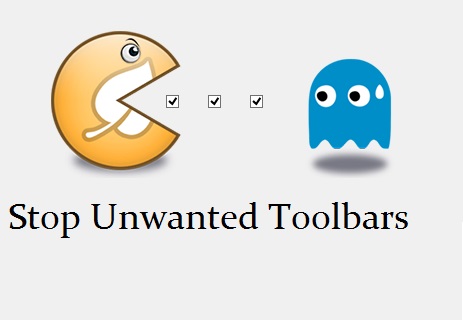
Install Unchecky and Leave Rest of the things to it:
“Prevention is far better than cure”, is an Idiom which perfectly suits with our problem. Most of the PC users doesn’t aware of what they install on operating system and they follow regular installation process, click on next button repeatedly until the installation completed. This is the golden chance given by us to toolbar creators and they put some toolbars on software with predefined checkbox. So we install those toolbars in a regular basis.Here unchecky plays key role and uncheck all checkboxes to stop those toolbar installation in browsers. In case you’ll try to check any one of the box it shows a warning message.
Unchecky Installation on Windows – Step by Step
1. Download unchecky from the following website.Download Unchecky
2. Once you install unchecky, it runs on background and monitor all software installations to prevent you from installing unwanted toolbars.
3. Here you can observe the working of unchecky software which successfully blocks Ask toolbar and also stops changing of default search engine.
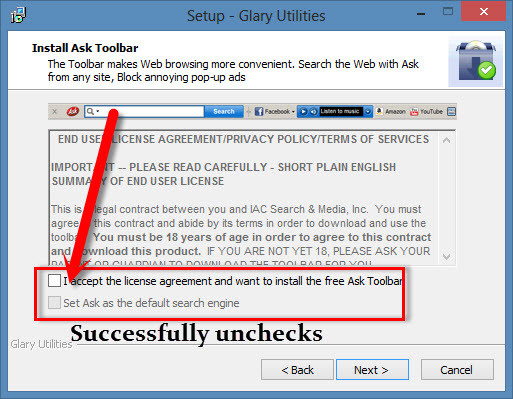
4. If you try to install that browser forcefully by checking the box it shows a warning message on screen immediately.
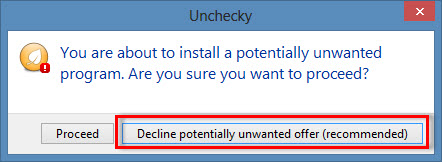
In this way you can install any software without worrying about unwanted toolbars and there is no more default search engine, home page, and new tab changes on your browsers.
I’ve been used to this small utility nearly 9 months and successfully stops installation of 83 checkboxes which cause problems on browsers. I hope this program is very much useful to every internet user to prevent from unwanted toolbars.
I’ve been used to this small utility nearly 9 months and successfully stops installation of 83 checkboxes which cause problems on browsers. I hope this program is very much useful to every internet user to prevent from unwanted toolbars.
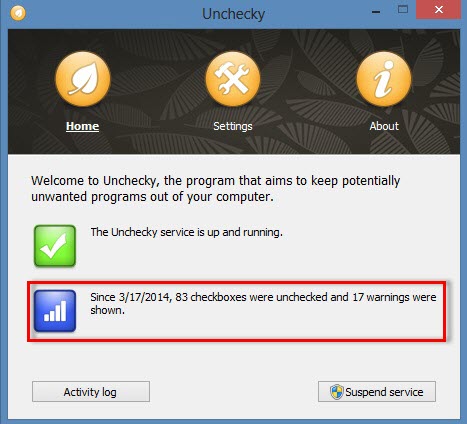
I request all readers share this information to your friends, family members and help them to prevent from browser changes.




0 comments: